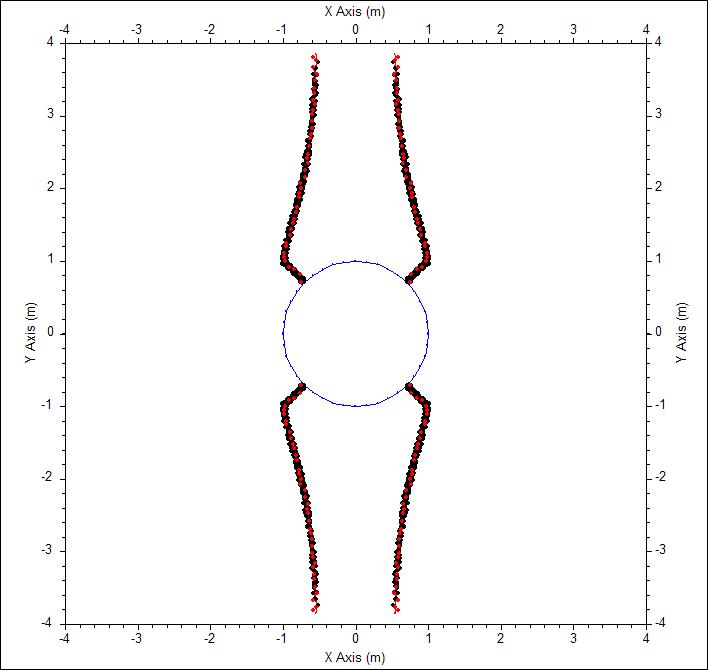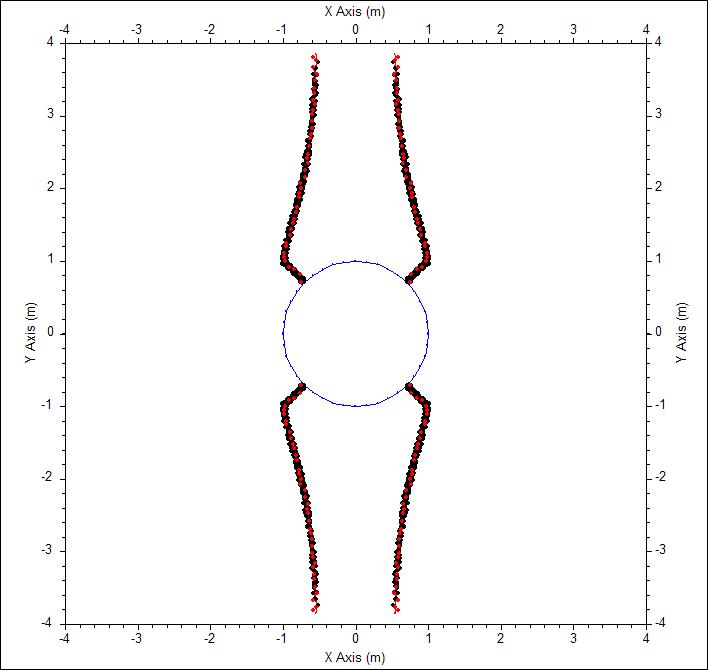
Check this item to view the acoustic emission (AE) locations represented using dots. The dot size indicates the strength of the corresponding emission.
You can customize the display attributes via View | Plot Setup.
Example of View Acoustic Emission: The red dots are current AE while the black dots are previous AE.